Remote control power display
Great visibility and freedom of action
The remote control box operates the crane functions and important safety functions of the RCL safety system. Our remote control with Power display is available with up to 8 functions with linear levers or joysticks.
The radio remote control complies with the operator's demand for being independent of where to operate the crane so that the crane operator has the best possible visibility over the working area. Our radio remote controls are always delivered with neck strap, body belt and battery.
Power display for clear information and intuitive control
The current crane situation is shown directly on the large colour display so that the operator has real-time and direct communication with the crane. All situations are described in a clear and intuitive way. The 8 short-cut keys next to the display are programmable. Crane operation becomes simpler and safer when information is easy to read and understand.
Display A and B: Crane and fly-jib status
The arrows on the display show, for each crane and fly-jib movement, whether the cylinder is working full speed, reduced speed or is stopped. Moreover, they clearly show if the oil regeneration system is activated for each cylinder.
Display C: Complete overview of the crane’s condition
This display shows the load on crane, fly-jib and hoist, the HDL speed adaptation system, the lifting capacity, the percentage of sideways and lengthways heel of the vehicle, the estimated weight of the crane and the current oil temperature.
Display D: Condition of stabilizer beams and legs
This display appears automatically when the stabilizer function is activated. The digital spirit level (requires EVS) shows the current heel of the vehicle. Green dots by the stabilizer beams and legs indicate that they are positioned correctly, whereas yellow dots show which beams or legs still need to be positioned.
Display E: EVS monitoring
Shows both the current sideways and lengthways heel of the vehicle and the EVS calibration.
Display F: Limitation of working area – horizontal
The Power display is required if the crane is equipped with Limitation of working area – horizontal (LWH). It lets you set up and save your working areas and visualizes the list of your saved working areas.

Documentos comerciales
Haga clic para abrir y descargar nuestros documentos comerciales. Inicie sesión para ver todos los documentos.
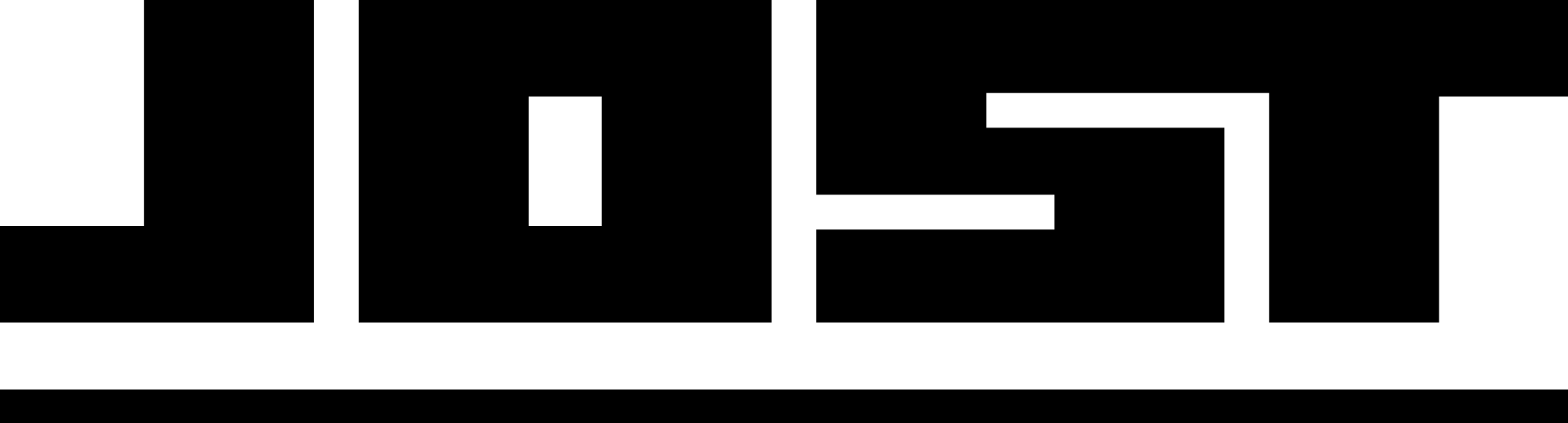 world
world